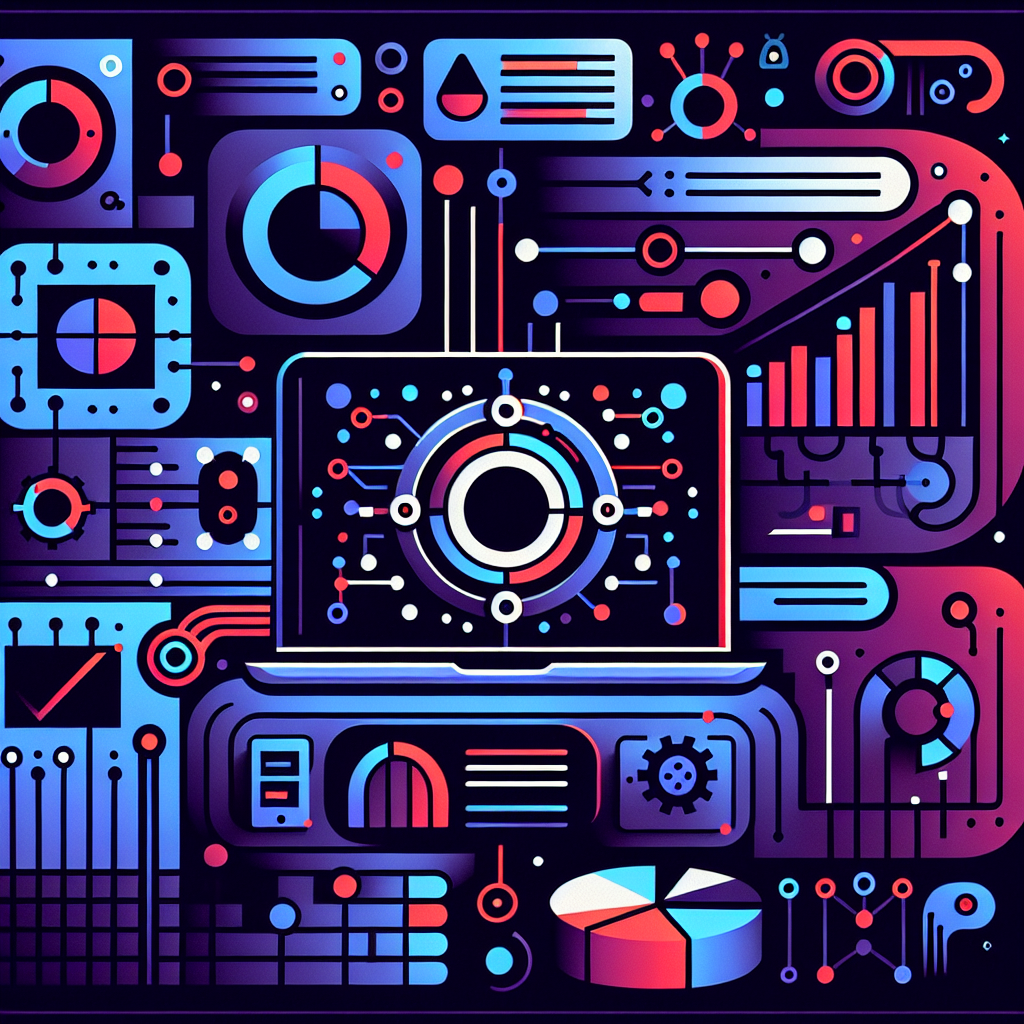Why internal linking still matters — and where teams fail
Internal links are a silent SEO engine. They guide crawlers, distribute authority, and help users discover relevant pages. Yet many WordPress sites treat linking as an afterthought: scattered contextual links, orphaned pages, and no clear topical structure. That costs rankings and user engagement.
How AI changes the internal linking playbook
AI doesn’t replace strategy — it speeds and scales it. Modern language models and semantic clustering tools can analyse your entire site, recommend high-value link pairs, and generate descriptive anchor text that matches intent. When combined with careful controls, AI moves internal linking from a manual chore to a measurable growth lever.
Step-by-step: Build an AI-driven internal linking workflow for WordPress
Below is a practical workflow that balances automation with editorial oversight — essential to protect SEO and UX.
- Inventory and map
Export a sitemap and crawl (Screaming Frog, Sitebulb or WP-CLI). Feed page URLs, titles and meta descriptions into an AI tool to create a topical map. The output should cluster pages by intent and keyword themes.
- Score pages by value
Use an AI model to assign a value score per page: organic traffic, conversions, topical authority and link equity. Prioritise high-potential pages as link sources and targets.
- Generate candidate links
Ask the AI to propose link pairs within each topical cluster. Each candidate should include:
- Source page URL
- Target page URL
- Suggested anchor text (intent-matching, descriptive)
- Rationale (one sentence)
- Editorial review and rules
Automate suggestions into a staging list, then have an editor approve. Create rules to prevent risky patterns: no sitewide identical anchors, avoid excessive links per page, and protect conversion pages from outbound dilution.
- Safe deployment
Deploy links via the WordPress editor or programmatically using a queue and REST API. Use feature flags for gradual rollout. Test on a subset of pages, monitor for layout regressions, and ensure accessibility (ARIA, focus order) remains intact.
- Monitor and iterate
Track changes with your analytics: organic clicks, crawl depth, and bounce rate. Use automated weekly audits to detect broken links or unwanted patterns. Let the AI re-score pages monthly to account for new content.
Practical controls to avoid SEO damage
Automating internal links without constraints is risky. Use these safeguards:
- Human-in-the-loop: Every batch of suggestions should have editorial sign-off.
- Rate limits: Deploy small batches (1–5% of site) to spot unintended effects early.
- Canonical and hreflang checks: Avoid linking to duplicate or non-indexable pages.
- Anchor diversity: Rotate anchor phrasing to look natural and avoid over-optimisation.
Tools and integrations that fit WordPress
You don’t need an enterprise stack. Combine accessible tools to create a robust pipeline:
- Site crawl: Screaming Frog, Sitebulb, or WP-CLI exports.
- AI layer: OpenAI, Anthropic or open-source embeddings for semantic clustering.
- Automation: a small script or workflow (Zapier/Make) that pushes approved link updates to WordPress via the REST API.
- Monitoring: Google Search Console, server logs and your analytics platform for behavioural signals — or professional reporting.
Examples of high-impact link opportunities
Use AI to uncover link types that humans often miss:
- Topical hub links: Connect pillar pages to supporting long-form guides.
- Conversion assist: Add contextual links from relevant blog posts to service or product pages.
- Update links: Surface evergreen pages to new posts to refresh authority.
- Orphan rescue: Identify valuable pages with no inbound internal links and add pathways back to them.
Measuring success — KPIs that matter
Track metrics that show real impact, not vanity numbers:
- Organic clicks and impressions (GSC)
- Changes in average crawl depth and index coverage
- Time on page and engagement for linked pages
- Conversion lift on pages receiving new internal links
Next steps for WordPress teams
Start small and iterate. If you need help mapping a safe AI workflow or integrating it into WordPress, our team can design a bespoke, low-risk pipeline that respects SEO and accessibility. Learn more about our technical work and services on the services page, or see examples of projects on our work. To discuss a tailored plan, reach out at contact.
Wrap-up: AI as an accelerator, not a shortcut
AI makes internal linking scalable and intelligent, but strategy and oversight remain critical. Use AI to find opportunities, score priorities, and draft anchors — and let humans review before deployment. The result is a more crawlable, user-friendly WordPress site that improves rankings and conversions without the typical risks of blind automation.