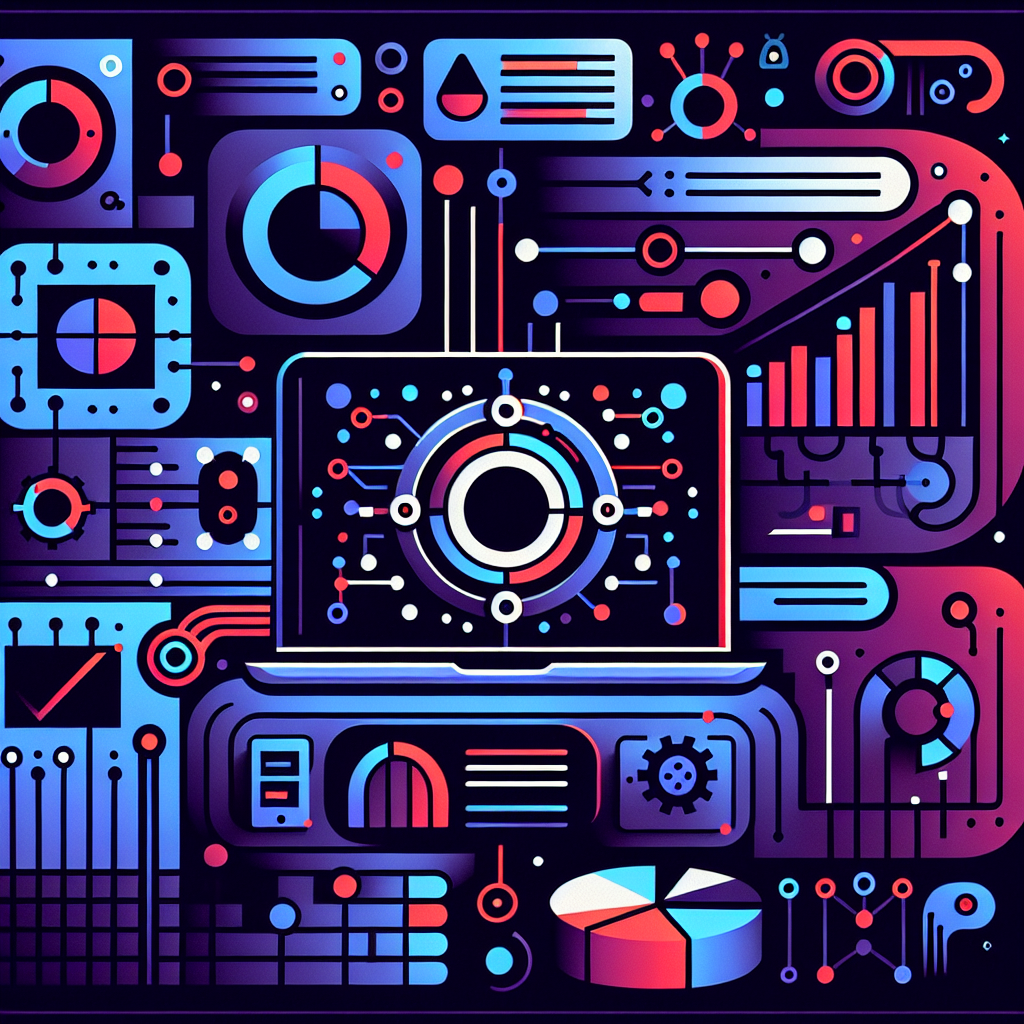Why content pruning matters for WordPress sites in 2025
Many WordPress sites grow organically — posts, product pages, landing pages — and then stagnate. Search engines are smarter now. Google’s emphasis on helpful, updated content means stale, thin, or duplicate pages can drag your whole site down. Content pruning is the surgical process of removing, merging or redirecting underperforming pages so your site shows only its best work.
With recent advances in AI, pruning no longer needs to be guesswork. You can prioritise pages that hurt your rankings or dilute topical authority, and do it safely to preserve traffic and conversions.
How AI makes content pruning practical and safe
AI tools accelerate three core tasks that traditionally took weeks:
- Discovery — automatically identify low-value pages based on metrics and semantic similarity.
- Decisioning — recommend keep/merge/delete/redirect actions with SEO rationale.
- Execution — generate redirect maps, write concise merge briefs, and create new meta content ready for editors.
That said, humans must stay in the loop. A human-in-the-loop workflow prevents accidental traffic loss and maintains trust with stakeholders.
Step-by-step AI-assisted pruning workflow for WordPress
The following workflow is practical, safe, and built for small agencies or in-house teams using WordPress.
1. Export and centralise data
Gather metrics from your analytics and search console. Useful fields: URL, sessions, impressions, clicks, average position, organic conversions, and last-modified date. Add crawl metrics (status code, indexability) from an SEO crawler.
TooHumble helps clients link analytics to their site efficiently through reporting and analytics, but you can start with a CSV export.
2. Run semantic clustering
Feed page content and key metadata into an AI model that clusters semantically similar pages. This reveals duplicates, near-duplicates, and cannibalisation issues.
- Cluster examples: multiple thin blog posts on the same topic, product pages with minor variations, or stale resource pages.
3. Score pages by value and risk
Combine metrics into a composite score. Weight factors by business impact: organic conversions and impressions high, sessions and recency medium, and thin word count or high bounce rate as risk signals.
Use AI to surface borderline pages where human judgement matters most. That saves hours of manual review and targets your best editorial effort.
4. Create action recommendations
For each low-value page, the AI should propose one of four actions: Keep & update, Merge, Redirect, or Delete. Each recommendation must include the SEO rationale, suggested canonical, and a redirect target if needed.
For merges, the AI can draft a short merge brief: which sections to keep, keywords to prioritise, and suggested H2s. This accelerates editorial work without handing over unreviewed content.
5. Human review and staged rollout
Have an editor, an SEO specialist, and a developer approve the plan. Implement changes in a staging environment and test redirects and canonical tags. Use version control or a rollback plan for safety.
TooHumble’s website maintenance and web development services often include controlled rollouts for clients who prefer an agency-handled execution.
6. Monitor post-prune impact
Track the key metrics for at least 8–12 weeks. Good pruning shows improved average position, higher crawl budget allocation to important pages, and a cleaner site structure. Expect short-term volatility — that’s normal. Use AI to summarise outcome reports and flag unexpected drops for immediate review.
Practical tips to avoid common pruning mistakes
- Don’t delete high-impression pages: Even if a page converts poorly, impressions and clicks suggest user intent you can satisfy better via revision.
- Keep historical intent: When removing old content, ensure redirects match intent — a 301 to a relevant hub page is usually best.
- Preserve structured data: If a page has schema that drives rich results, migrate that schema to the new target.
- Audit internal links: Update links pointing to removed pages to avoid broken internal paths and lost link equity.
- Document everything: Maintain a pruning log. This protects you during client conversations and helps with future audits.
Tools and integrations that speed the work
A practical tech stack combines crawler exports, Google Search Console, Analytics, and lightweight AI services for clustering and recommendations. For WordPress, use plugins or REST API scripts that can apply redirects in bulk and update meta fields programmatically.
If you’d rather not build the pipeline yourself, our AI services team at TooHumble automates these steps and ties them into WordPress safely — see AI and services for examples.
Measure success: the right KPIs
After pruning, prioritize these KPIs:
- Average organic position for target keywords
- Organic sessions to top-tier pages
- Crawl budget reallocation (fewer low-value crawls)
- Indexation rate for priority content
- Conversion rate for remaining pages
Final thoughts: prune with precision, not panic
Content pruning is an ongoing part of modern SEO — not a one-off. With AI you can make pruning data-driven, repeatable, and transparent. Keep humans at the decision points, automate the heavy lifting, and measure conservatively. That approach protects rankings while freeing your team to create the content that truly moves the needle.
If you want a hands-on audit or to automate pruning safely on WordPress, reach out to our team via contact. We also publish practical case studies and guides on the blog.