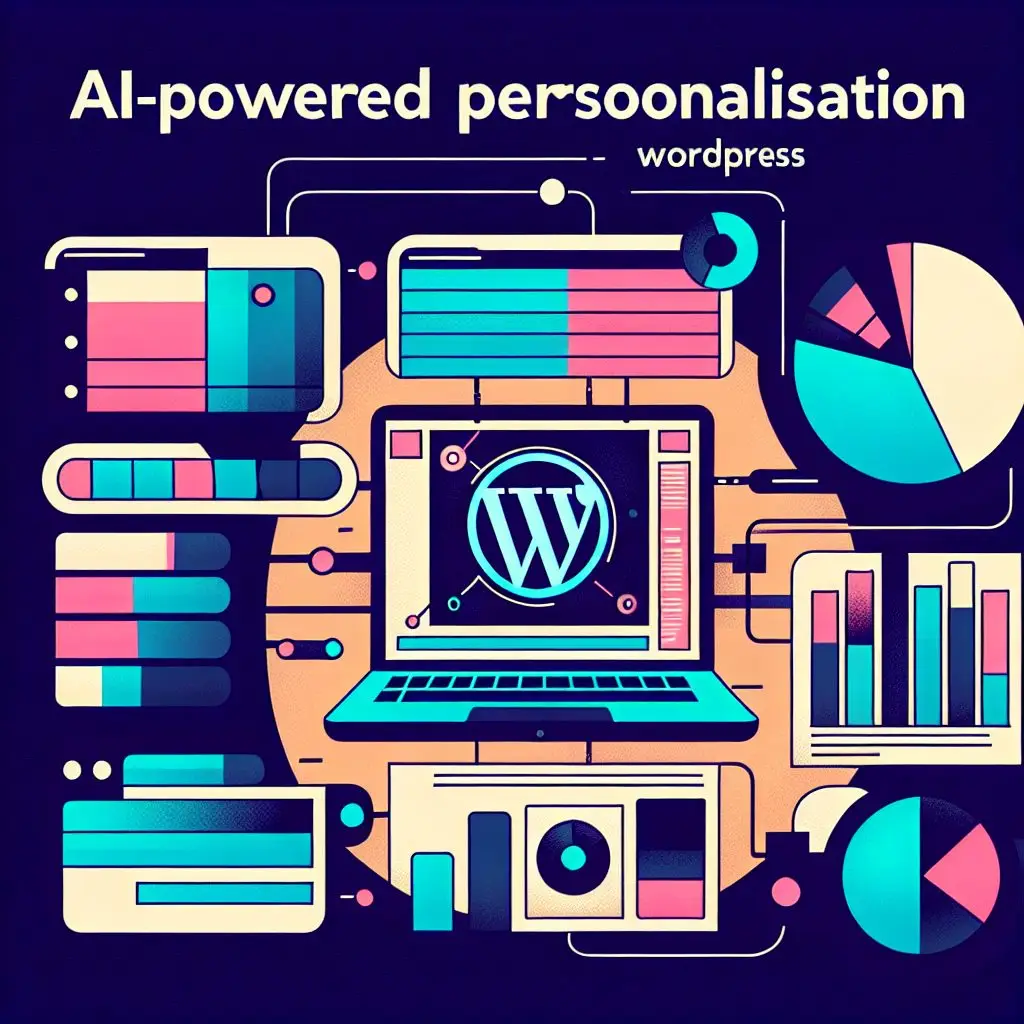AI personalisation for WordPress that doesn’t slow your site
Personalised content lifts conversions and engagement — but many WordPress site owners panic when they hear “AI personalisation” because of bloated scripts, slow loads and privacy headaches. This guide gives a practical, performance-first approach you can implement today, whether you run a small e-commerce store or manage client sites with Elementor.
Why naive personalisation kills performance
There are two common pitfalls:
- Heavy client-side rendering — loading large ML models or multiple third-party scripts in the browser adds network weight and delays Time to Interactive.
- Uncached dynamic responses — personalisation that bypasses caching causes every visit to hit origin servers, increasing latency and hosting costs.
Both hurt SEO and UX. Google’s Core Web Vitals and user expectations demand speed — and Google uses engagement signals for ranking, so slow personalisation can backfire.
Core principles for fast, privacy-friendly personalisation
- Edge-first, cache-friendly — try to resolve personalisation at the CDN/edge layer or precompute variants.
- Small models, targeted tasks — use embeddings or tiny classifiers for segmentation rather than full LLM responses for every user.
- Progressive enhancement — serve a fast, useful default and inject personal touches asynchronously.
- Consent and data minimisation — design with GDPR and user trust in mind; collect only what you need.
- Measure and rollback — A/B test small changes, monitor performance metrics and have a safe fallback.
Six-step roadmap to implement fast AI personalisation on WordPress
-
Define micro-personas and objectives. Identify 3–5 high-value segments (e.g. returning customers, local visitors, high-intent searchers). Keep segments simple so you can precompute or cache variants.
-
Choose the right model for the job. Use embedding lookups or lightweight classifiers for segment detection. Reserve full-text LLMs for generating templates or microcopy offline, not per pageview.
-
Precompute variants and use edge caching. For pages with personal blocks, pre-render variants (A, B, C) and store them at the CDN. Vary cached content by a small key (e.g. cookie with hashed segment ID) rather than user ID.
-
Serve defaults, then hydrate progressively. Deliver a fast default HTML from WordPress. Use a small async script to request personalised fragments from an edge function; replace placeholders only after content has loaded.
-
Use Edge Functions / Serverless for inference. Run tiny inference code on the CDN edge or in lightweight serverless functions to keep latency under 50–100ms. This avoids round trips to the origin and preserves cache efficiency.
-
Measure and iterate. Track performance (LCP, FID, CLS), conversions and server costs. Keep a human-in-the-loop for copy that influences buying decisions.
Practical WordPress techniques that work
- Block-level placeholders — create Gutenberg/Elementor blocks that render server-side defaults and accept an ID for personalised fragments.
- Edge Side Includes (ESI) — where supported, use ESI to cache the main page while pulling personalised components dynamically at the edge.
- Incremental pre-rendering — for high-traffic pages, pre-render segment-specific HTML during build or on a schedule using WP CLI or headless build hooks.
- Signed, short-lived cookies — store minimal segment tokens in cookies to let the CDN serve the right variant without exposing PII.
- Webhooks for offline generation — generate personalised microcopy or recommendations offline (e.g. daily), then store in fast key-value storage for instant retrieval.
Hosting and operational considerations
Your hosting choice matters. Modern hosting that supports edge functions and global CDNs reduces latency and keeps origin load light. Combine that with a performance-focused maintenance plan to keep personalisation safe and efficient.
If you need help architecting the stack or choosing a partner, our team combines web development experience with practical AI integrations and optimised web hosting to deliver fast personalised experiences.
Privacy, compliance and trust
Personalisation must be lawful and transparent. Use clear consent banners, avoid profiling without consent, and prefer on-device or ephemeral tokens. Document what you store, why, and how long you keep it — this is both good practice and good marketing.
Checklist: launch-ready minimum viable personalisation
- Define 3 segments and the key business metric to move.
- Choose an embedding or small classifier for segment detection.
- Pre-render and cache segment variants at the CDN.
- Serve default HTML; hydrate personal blocks asynchronously.
- Monitor Core Web Vitals and conversion impact.
AI personalisation doesn’t have to mean heavy architecture or blown budgets. With an edge-first, cache-friendly approach and small, targeted models you can add intelligent, privacy-aware personalisation to WordPress without sacrificing speed or SEO. If you’d like a practical plan tailored to your site, speak to us at TooHumble — we blend pragmatic web development with AI that scales.