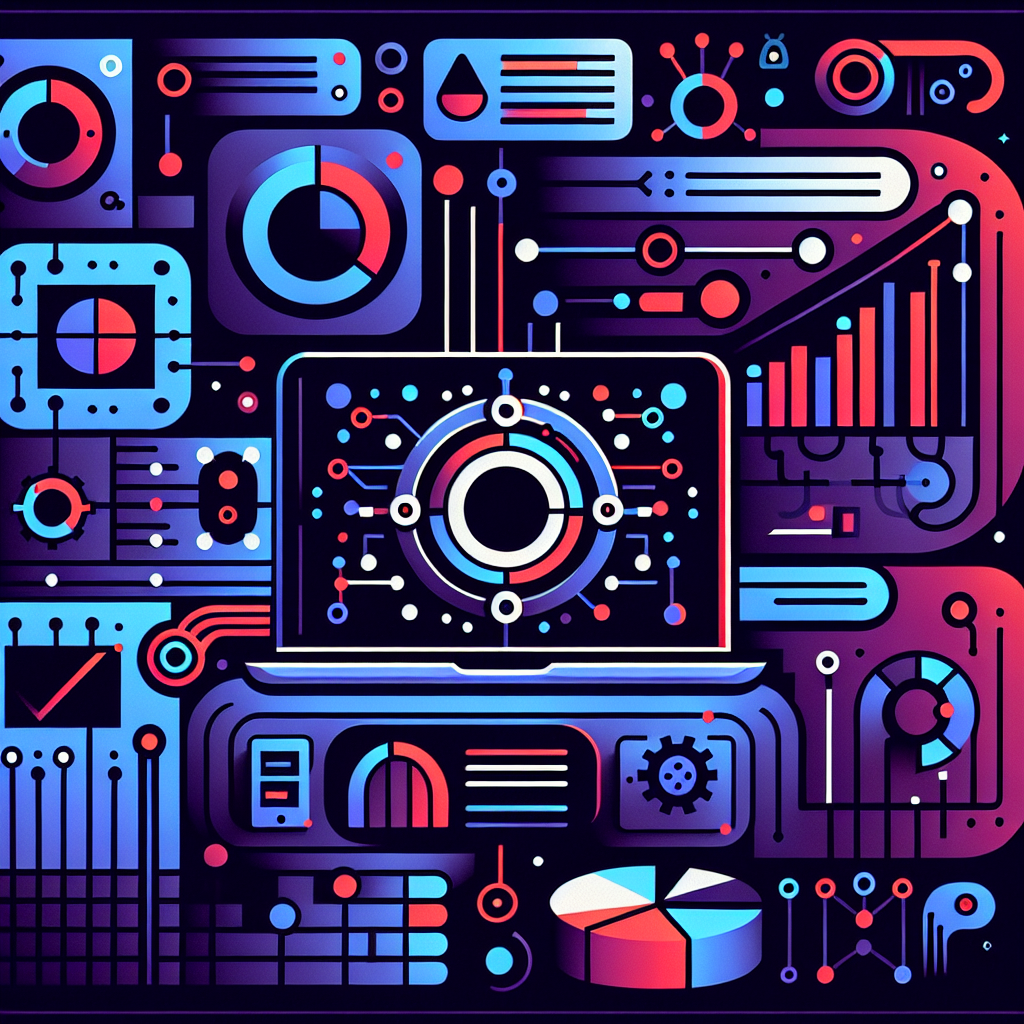Automating A/B testing and AI personalisation on WordPress
Personalisation used to be expensive and slow. Today it’s a core growth lever — and you can run it from WordPress without endless developer cycles. This post shows how to set up automated A/B testing powered by AI, while keeping performance, privacy and maintainability front of mind.
Why combine AI personalisation with A/B testing?
A/B testing tells you what works; AI personalisation decides who sees what. Together they deliver higher conversions because experiments are targeted and learned from continuously. Modern large language models (LLMs) and lightweight ML models let you adapt copy, offers and layouts in real time — not just once a month.
What to consider before you start
- Performance: client-side personalisation can slow pages. Prefer server-side or edge-personalisation for Core Web Vitals-sensitive pages.
- Privacy: rely on first-party data and clear consent flows. Avoid unnecessary third-party tracking that conflicts with GDPR.
- Measurement: centralise experiment metrics in one analytics view so variants are comparable.
- Maintainability: use modular rules and a feature-flag approach so changes don’t break themes or builders like Elementor.
Practical architecture: how the pieces fit
Here’s a resilient setup that works for most WordPress sites — from brochure sites to ecommerce:
- Data layer and identity: capture events (pageviews, clicks, purchases) in a lightweight data layer. Use first-party identifiers plus consent flags.
- Experiment engine: a small service that assigns users to variants and exposes a flag. This can run as a serverless function or a lightweight microservice.
- AI decision layer: call a model (local or cloud) for segment scoring or dynamic copy generation. Cache results for short periods to avoid latency and cost spikes.
- Delivery: adjust content server-side or via an initial DOM render hook to avoid flicker. For smaller tweaks, client-side swaps are acceptable if carefully measured.
- Analytics and reporting: centralise all experiment outcomes and feed them back for continual learning.
Step-by-step playbook to launch your first automated test
- Define the hypothesis: choose one conversion metric and a single variable to test (headline, CTA colour, product recommendation).
- Map data needs: what signals will inform personalisation? Examples: location, referral, behaviour, purchase history.
- Choose where decisions run: for speed and privacy, run assignment server-side (edge or serverless). This reduces reliance on third-party tags.
- Pick tooling: use a mix of WordPress plugins for integrations and small bespoke services for AI. You can integrate with an existing stack or extend with custom endpoints. Our team often combines WordPress with serverless functions and model endpoints — learn more on our AI services page.
- Implement experiment flags: expose flags to the front end so themes and page builders can render variant content cleanly. If you use Elementor or similar builders, keep variants as modular blocks.
- Run and monitor: let the experiment run until statistically significant or until you reach a practical decision threshold. Use clear stopping rules to avoid peeking bias.
Tool choices — pragmatic options for WordPress teams
No single tool fits every project. Here are pragmatic choices depending on scale:
- Small sites: a lightweight A/B plugin plus a hosted model API for copy personalisation. Cache AI responses for session durations.
- Growing ecommerce: server-side experiments, product recommendation models, and integration into the purchase funnel. If you run WooCommerce, treat recommendations as checkout-safe — reduce latency and keep personalisation consistent across pages. See our e-commerce approach for examples.
- Enterprise / high traffic: edge deployments, feature flags, and dedicated model orchestration. Push aggregated signals into a central analytics pipeline for attribution and long-term learning. We architect these in our web development projects.
Common pitfalls and how to avoid them
- Flicker effect: avoid visible content swaps by rendering the correct variant at page load or using CSS to hide until variant is applied.
- Too many tests: prioritise. Run fewer tests with clearer hypotheses for faster learning.
- Data quality: ensure events are deduplicated and that your experiment engine sees the same conversion events as your analytics view.
- Cost control: cache AI outputs and use cheaper models for scoring; reserve heavier LLM calls for creative tasks like headline generation.
Measuring success and continuous learning
Make results actionable by linking experiment outcomes to business metrics. Use a reporting cadence: immediate checks at 24–72 hours for operational issues, and a final evaluation at significance or after a set traffic window. Feed winning variants into a model retraining cycle so personalisation improves over time.
Where TooHumble helps
We started with WordPress and Elementor, and we now build end-to-end automation that combines reliable WordPress builds with modern AI tooling. If you want help designing a low-friction experiment pipeline, integrating AI-driven recommendations, or running server-side personalisation at the edge, our AI services and web development teams can help. For a practical conversation, get in touch.
Humble beginnings, limitless impact: start small, measure reliably, then let AI scale your learnings into lasting conversion gains.