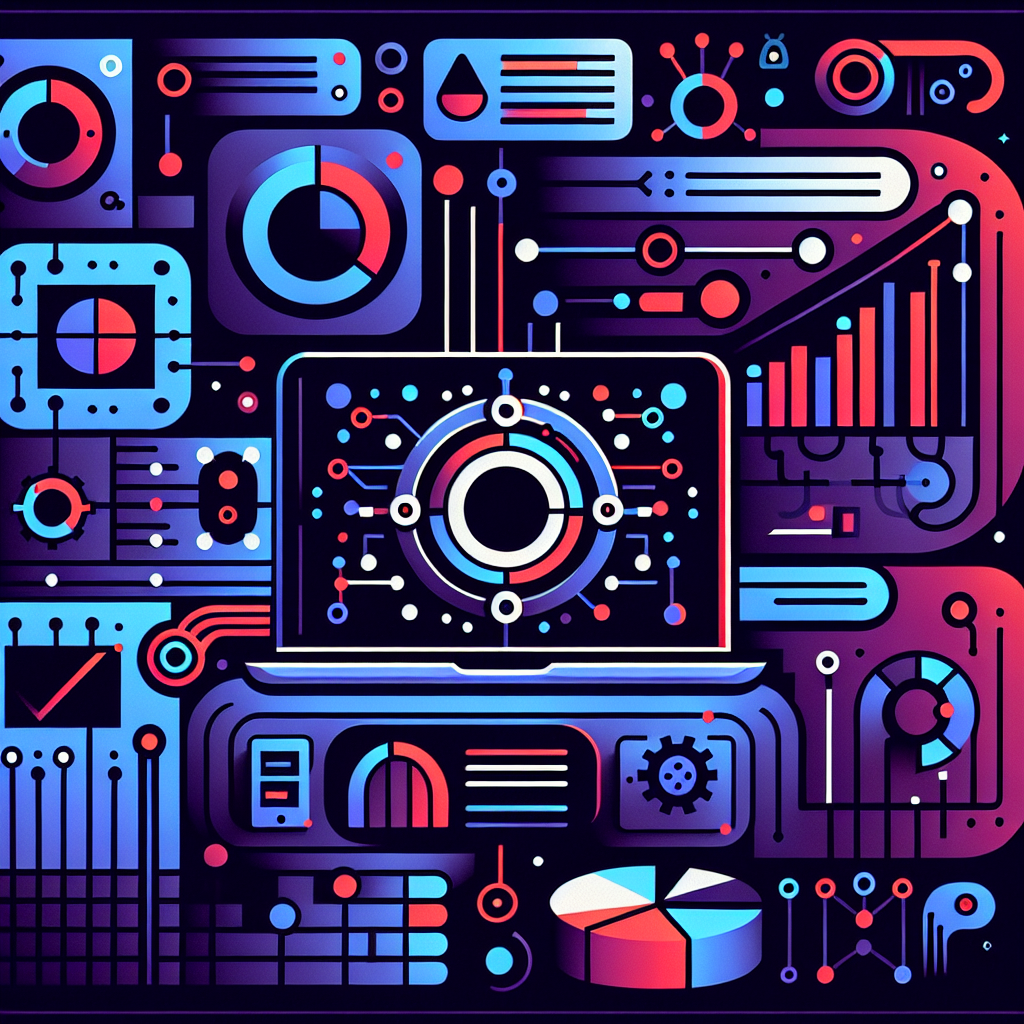Why AI triage matters for WordPress sites
Most WordPress teams are drowning in tickets: slow pages, SEO regressions, broken forms, plugin conflicts and feature requests. Not every issue is equal. A missing alt tag won’t hurt revenue like a broken checkout or a crawlability problem. AI triage helps you prioritise work by impact, speed and risk — so you focus on fixes that actually move the needle.
What AI triage looks like in practice
Think of AI triage as a repeating three-step workflow: detect, score, recommend. It’s light, measurable and integrates with the tools you already use. You don’t replace human judgement — you amplify it.
1. Detect: gather signals
Collect structured inputs from multiple sources so the AI has context:
- Analytics anomalies (bounce, conversions) via automated reports from your reporting and analytics.
- Search visibility drops from routine SEO checks (indexing, sitemap, structured data).
- Performance metrics — TTFB, LCP, CLS — from RUM and lab tests.
- Error logs and uptime alerts from hosting and monitoring: combine WordPress logs with server events.
- User tickets and support chats: convert common tickets into data points using simple NLP.
2. Score: prioritise by impact, effort and risk
Feed the signals into a lightweight scoring model (you can start with rules, then add AI). Score each issue on three axes:
- Impact — estimated traffic or revenue affected.
- Effort — developer hours and deployment risk.
- Risk — potential SEO, security or uptime consequences.
AI helps by estimating likely impact using historical site analytics and industry benchmarks. For example, it can predict how a sitewide 3s LCP reduction might lift conversions for e-commerce, or how a sudden drop in impressions maps to a crawlability issue.
3. Recommend: prescriptive next steps
Don’t stop at scores. The AI should recommend specific, testable actions with estimated time and rollback instructions. Good recommendations are prioritised, not prescriptive:
- Quick wins: compress images, lazyload non-critical assets, update a misconfigured robots.txt.
- High-impact fixes: restore canonical tags, fix structured data errors, repair the checkout workflow.
- Investigation tasks: reproduce a bug, add A/B tests, run a targeted crawl.
How to implement AI triage on a WordPress site
You don’t need a monolith. Build an orchestration layer that connects existing services and keeps the human in control.
Step-by-step rollout
- Start small: run triage on one channel (e.g. support tickets or analytics anomalies) for 30 days.
- Integrate sources: wire in Google Analytics/GA4, server logs from hosting, and your CMS error logs.
- Train lightweight models: use few-shot prompts or simple supervised models to estimate impact and effort.
- Surface results in your ticketing system and give editors/developers a single dashboard view.
- Measure lift: track mean time to resolve (MTTR), pages fixed per sprint and bottom-line KPIs like conversion rate or organic impressions.
Real-world examples where triage pays off
Here are three practical scenarios we see again and again:
- Payment gateway failure — AI flags a sudden conversion drop. Score shows high impact/high risk; recommendation: rollback recent plugin update and apply a hotfix. Result: conversions restored within hours.
- SEO visibility dip — AI links a spike in 404s with a recent menu restructure. Score shows high impact/moderate effort; recommendation: restore old URLs and add redirects. Result: impressions recover within 2–4 weeks.
- Performance regressions — CI deploys a change that increases LCP. AI suggests targeted caching and asset-splitting rather than a full theme rewrite. Result: major performance improvement with minimal developer time.
Best practices and guardrails
To keep AI triage effective and safe, follow these rules:
- Keep humans in the loop: require human approval for high-risk recommendations.
- Version your rules and models: track how prioritisation changes over time.
- Log everything: store inputs, scores and actions for audits and learning.
- Align with business goals: tie impact estimates to real KPIs, not just technical metrics.
Where TooHumble can help
If you want to set up AI triage without reinventing the stack, we build pragmatic, privacy-conscious automations that tie analytics, hosting and content signals into a single prioritisation system. See examples of our approach in AI services and our case studies. If you’re ready to reduce MTTR and focus on the fixes that matter, get in touch via contact.
Humble beginnings, limitless impact: start with a small triage pilot and scale the intelligence — not the chaos.